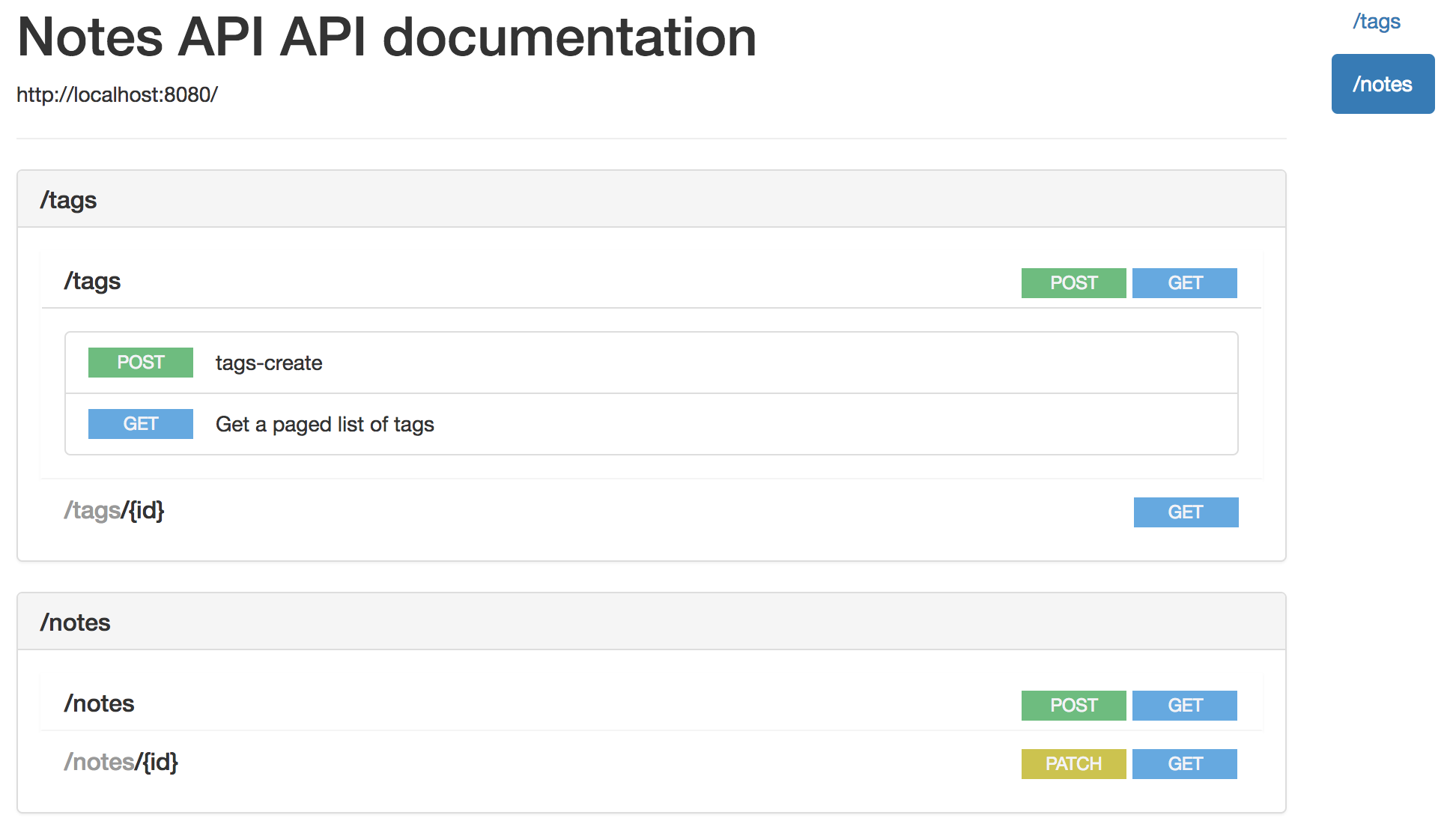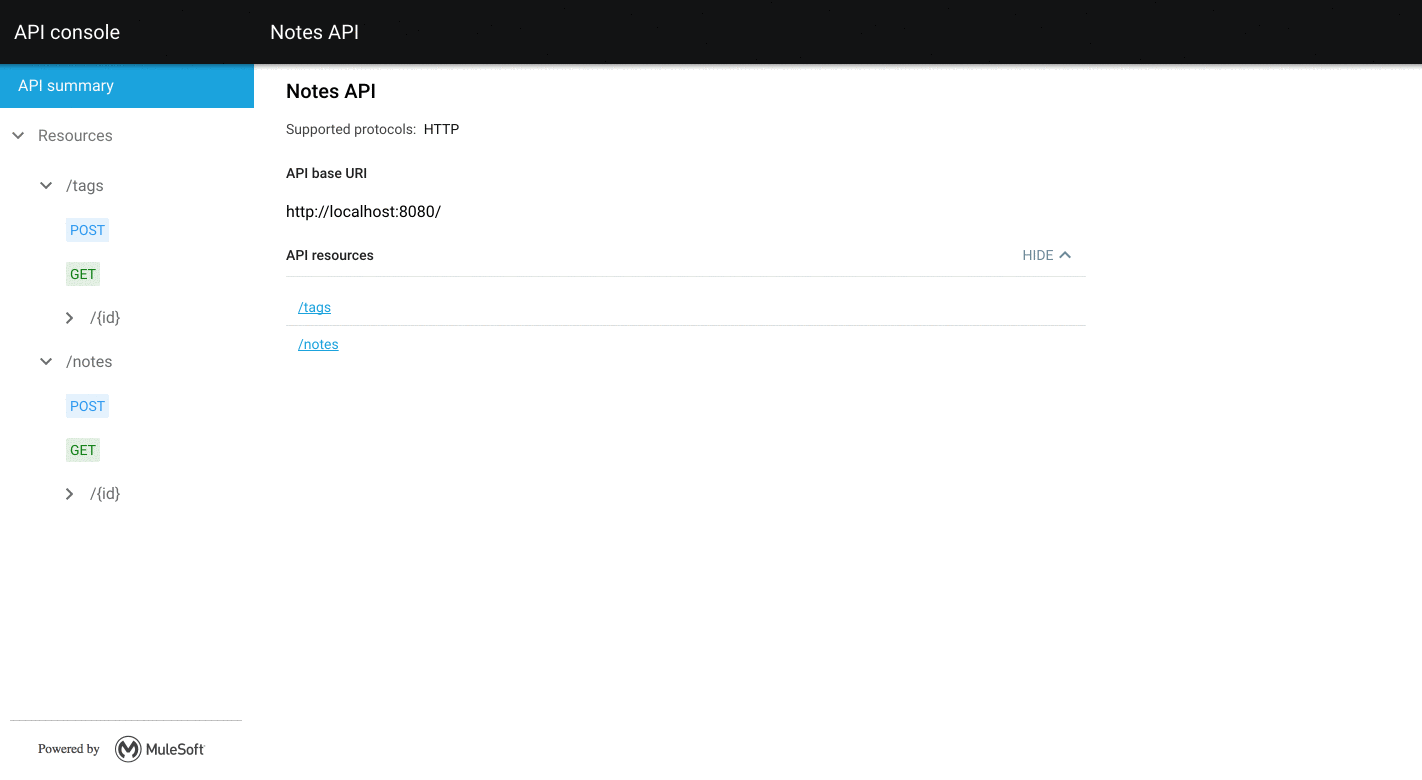Spring REST Docs is a great tool to produce documentation for your RESTful services that is accurate and readable. It offers support for AsciiDoc and Markdown. This is great for generating simple HTML-based documentation.
We have been using Spring REST Docs from the start in our new ecommerce backend. The feature we love most is that the documentation of resources is part of our tests. Thus we can be sure that the documentation is always up-to date. New fields added to a resource are never left undocumented. Changed and removed fields will not leave the documentation stale. This is awesome.
Also it is really easy to generate a simple HTML-based documentation using Spring REST Docs. This gives us good documentation for a start without spending a lot of effort on it.
You can look at our current public API documentation to see how far we got with plain Spring REST Docs.
API first
Our new Beyond ecommerce backend follows an API-first approach. The API is our product. We would like to attract third-party developers to work with our API. This means that a good API is really important for us and so is an appealing documentation.
Our tech-writers would really love to see an interactive API documentation that allows users of our API to already play with it while going through the documentation. It should be a good source of information and also a nice appetizer to start using our product.
Technical API documentation format
AsciiDoc is the preferred format that Spring REST Docs uses to generate and write documentation. It is a markup language, and thus, it is hard to get any further than statically generated HTML, because it is hard to parse.
It would be much nicer if we could get a technical exchange format out of Spring REST Docs. Something that is more flexible and more suitable for the goal of an interactive API documentation.
RAML (RESTful API Modeling Language) seemed more suitable for our needs. RAML is a YAML based language for the definition of RESTful APIs. RAML is designed to improve the specification of the API by providing a format that both, the API provider and API consumers, can use as a mutual contract.
RAML also comes with a rich ecosystem with a lot of tools for different use cases. You can:
- generate an HTML representation of your API - raml2html
- interact with your API using an API console - api-console
- import RAML into REST clients such as Postman, or Paw to start playing around with an API
Generally it seems to be used to specify an API, but we think it is also a good choice for our needs. Once we have a RAML file describing our API, this offers a lot more possibilities than AsciiDoc or Markdown. So we decided to try to use RAML as an output format for Spring REST Docs.
Introducing restdocs-raml
We came up with an open-source project that supports just this - restdocs-raml.
The project provides a new snippet type that generates a RAML fragment for the current resource. The RamlResourceSnippet can be used to document:
- path parameters
- request parameters
- request fields
- response fields
- links
- JWT scopes
So the ramlResource snippet documents all aspects of the resource rather than generating different snippets for each concern.
We tried to come up with an API that uses a lot of the factory methods from Spring REST Docs, and tries to align as much as possible with the existing API. Also the validation functionality of Spring REST Docs still applies.
That way, it easy to migrate existing code.
mockMvc
.perform(get("/notes/{id}", noteId))
.andExpect(status().isOk())
.andDo(document("notes-get",
ramlResource(RamlResourceSnippetParameters.builder()
.description("Get a note by id")
.pathParameters(parameterWithName("id").description("The note id"))
.responseFields(
fieldWithPath("title").description("The title of the note"),
fieldWithPath("body").description("The body of the note"),
fieldWithPath("_links").description("Links to other resources"))
.links(
linkWithRel("self").description("This self reference"),
linkWithRel("note-tags").description("The link to the tags associated with this note"))
.build()))
);
Note how we use an URL template using RestDocumentationRequestBuilders.get("/notes/{id}", noteId).
The URL template builder method in RestDocumentationRequestBuilders captures the template and makes it available for documentation.
The ramlResource snippet generates a raml-resource.raml in the operation’s output directory:
/notes/{id}:
uriParameters:
id:
description: The note id
type: string
get:
description: Get a note by id
responses:
200:
body:
application/hal+json:
schema: !include notes-get-schema-response.json
example: !include notes-get-response.json
The referenced file notes-get-response.json contains the example request.
notes-get-schema-response.json contains a json schema generated from the response field section of the snippet input.
Now we have a RAML fragment for each of our resources.
But usually a RAML file describes a complete API.
So next we need to aggregate these fragments into a complete RAML file for the service.
For this purpose, we provide the restdocs-raml-gradle-plugin.
It adds a task ramldoc that scans the generated-snippets directory for raml-resource.raml files, and aggregates them into a RAML file containing all the documented resources.
This is how such a top level api.raml file could look like:
#%RAML 1.0
title: Notes API
baseUri: http://localhost:8080/
/tags: !include tags.raml
/notes: !include notes.raml
The referenced notes.raml contains all the resources under /notes:
post:
description: Create a note
body:
application/hal+json:
type: !include notes-create-schema-request.json
example: !include notes-create-request.json
get:
description: notes-list
responses:
200:
body:
application/hal+json:
example: !include notes-list-response.json
/{id}:
uriParameters:
id:
description: The note id
type: string
get:
description: Get a note by id
responses:
200:
body:
application/hal+json:
type: !include notes-get-schema-response.json
example: !include notes-get-response.json
patch:
description: Partially update a note
body:
application/hal+json:
type: !include notes-patch-schema-request.json
example: !include notes-patch-request.json
The json schema files contain the field documentation - notes-create-schema-request.json:
{
"type" : "object",
"properties" : {
"body" : {
"description" : "The body of the note",
"type" : "string"
},
"title" : {
"description" : "The title of the note",
"type" : "string"
},
"tags" : {
"description" : "An array of tag resource URIs",
"type" : "array"
}
}
}
Play around
To get started a look at the README is helpful to understand how restdocs-raml works.
The repository contains a sample project restdocs-raml-sample.
The main test that documents the resources in restdocs-raml-sample is located in ApiDocumentation.java.
Let’s checkout the sample project, and play around with it to see what restdocs-raml can do for us.
git clone git@github.com:ePages-de/restdocs-raml.git
cd restdocs-raml/restdocs-raml-sample
First we run our tests and let the restdocs-raml-gradle-plugin do it’s work.
The task ramldoc depends on the check task, so the tests are executed automatically.
./gradlew ramldoc
The RAML artifact we are looking for is now located in build/ramldoc/.
The top level RAML file is named api.raml.
Now we can explore the possibilities that the RAML description of our API can do for us.
Generate an HTML representation
The sample project contains a gradle setup for raml2html using docker.
So you do not have to install raml2html manually.
./gradlew raml2html
open build/ramldoc/api.raml.html
Here we go, build/ramldoc/api.raml.html now contains an HTML representation of our API.
Generating an API console
The raml2html output is pretty neat already. But let’s see if we can achieve something more interactive.
Let’s look at api-console.
This is a simple tool that can be used to generate an interactive interface from a raml file.
We use the api-console-cli to generate an api-console.
npm install -g api-console-cli
cd build/ramldoc
api-console dev api.raml
💡 In case you see the error Required json property not found see this issue for a workaround
Now you can explore and interact with the API.
Next steps
We are convinced that restdocs-raml can help us to keep the benefits of Spring REST Docs by leveraging the additional value that RAML provides.
That’s why we will refactor our tests that document resources to output RAML with the help of restdocs-raml, and improve the project as we proceed.
There are a few improvements that we already have in mind.
At the moment we use Json Schema to define types in RAML.
This is mainly due to RAML 0.8 compatibility.
RAML 1.0 now allows a yaml-based type definition that is more readable, and also better supported by tools such as api-console, and raml2html.
So adding this feature would make sense.
Documenting a resource multiple times is not supported at the moment. In the aggregation phase the resource path is unique. RAML can document different kinds of responses for each resource. It would be nice to support this in the aggregation.
Also we will have a look at documenting cross-cutting concerns like paging, and links.
So stay tuned for more to come.
We are always eager to hear your feedback about restdocs-raml - so drop us a line to let us know what you think.