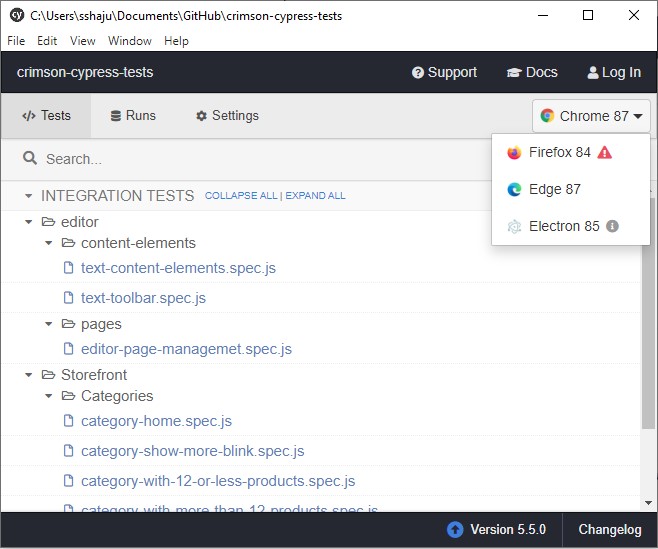One part of the job as a Quality Assurance Engineer is to ensure the quality of the software. Last year, ePages decided to introduce a new Quality Assurance (QA) tool to test the frontend. After one of our QA Engineers did some research on QA tools, we decided to go with Cypress. Of course, there are also other tools, such as the Selenium Framework, but Cypress offers more advantages for testing and it has many features that help us for our use cases. I will go into this in more detail in the next sections.
Cypress - our tool of choice
Cypress is a frontend testing tool that can be used to test everything that runs in browsers. It allows to easily write test automation scripts in JavaScript which makes the tool developer-friendly. Furthermore, it makes testing easier because one does not need to install multiple tools to run end-to-end tests. Everything is already combined in that one tool.
At ePages, we are using Cypress for all types of tests, such as:
- End-to-end tests
- Integration tests
- Unit tests
Advantages and features of Cypress
Let me introduce you to some advantages and features Cypress offers:
-
Time travel: Screenshots of every command are available in the test runner. It’s easy to track how the commands were executed.
-
Automatic waiting: Cypress waits for assertions and commands to be finished before moving on. Developers don’t need to add a waiting time for the completion of a query.
-
Real-time reloads: When changes are made (and saved) on the code base, Cypress automatically reloads and restarts running tests.
-
Auto scroll: The automatic scrolling operation ensures that an element is in view before performing an action (e.g. clicking on a button).
-
Debuggability: The debugging is fast and easy. All errors and stack traces can be found in the browser developer tools which helps to find out why tests are failing.
-
Videos: Videos of the whole test suite can be viewed when running them from the Command Line Interface (CLI).
-
Cross browser testing: Web applications can be tested in different browsers in order to test browser-specific issues.
-
Test speed: Cypress runs the tests as fast as the browser renders the content.
Sounds great, doesn’t it? But there’s even more. Let me explain some additional features a bit better that are specifically useful for our daily work.
Retry-ability
One of the core features of Cypress is that failed tests can be retried multiple times. By default, this feature is disabled but you can easily enable it in the configuration. If a test passes, Cypress will then move forward to carry out the remaining tests. But if a test fails, Cypress will retry the test again until it reaches the set limit of retries.
Retry-ability can thus reduce the risk of flaky tests failing entire test runs and helps us to get reliable and consistent results.
TypeScript integration
It is possible to use TypeScript for writing Cypress tests. And that’s amazing! There is only one requirement: TypeScript 3.4 (or higher) must be installed in the project.
Plugins
The possibility of plugins in Cypress provides additional benefits for QA Engineers. For example, they allow custom commands for the interaction with iFrames, to access the Cypress documentation from the terminal, or to set up Slack reports if tests are failing. In general, they are a great way to expand functionality by adding new features and commands. If you would like to know how to write a plugin, check out the Cypress API documentation.
Installing Cypress
Now that you know about WHY we chose Cypress, let’s have a look at HOW to use it. The installation of Cypress is easy and fast. You only need the following commands:
$ cd /your/project/path
$ npm init
$ npm install Cypress --save-dev
Cypress can then be opened from the project root with this command:
$ ./node_modules/.bin/Cypress open
The test runner
After running the above command, the Cypress test runner will open.
The files that end with .spec.js are the single test suits.
The dropdown menu in the top right corner shows the available browsers on your device.
As written above, any browser can be selected to carry out cross-browser tests.
Summary
In this blog post, I have shown various advantages and features of Cypress, and gave a quick introduction on how to use the tool. To sum it up, Cypress is a great choice for us in terms of frontend testing because it is fast, reliable, and full of advantageous features.