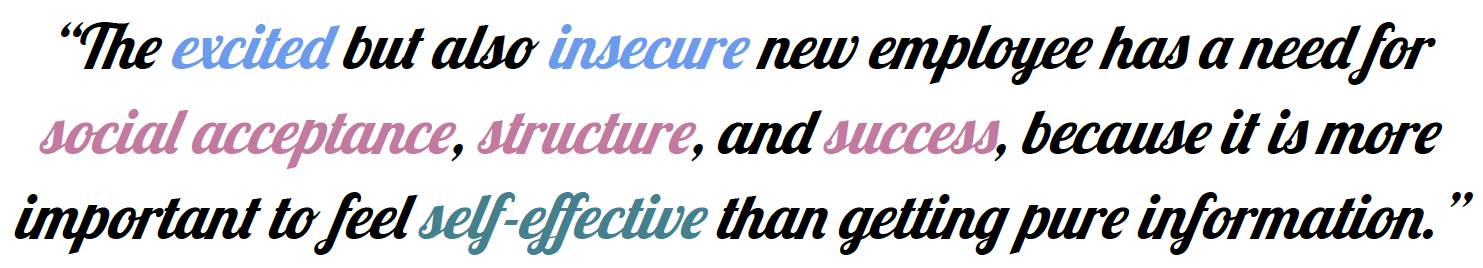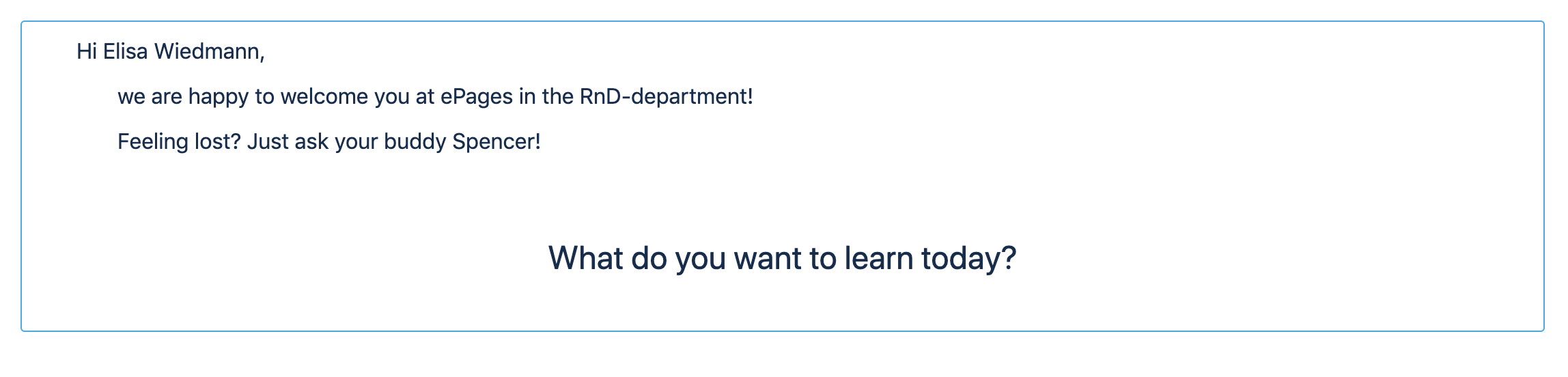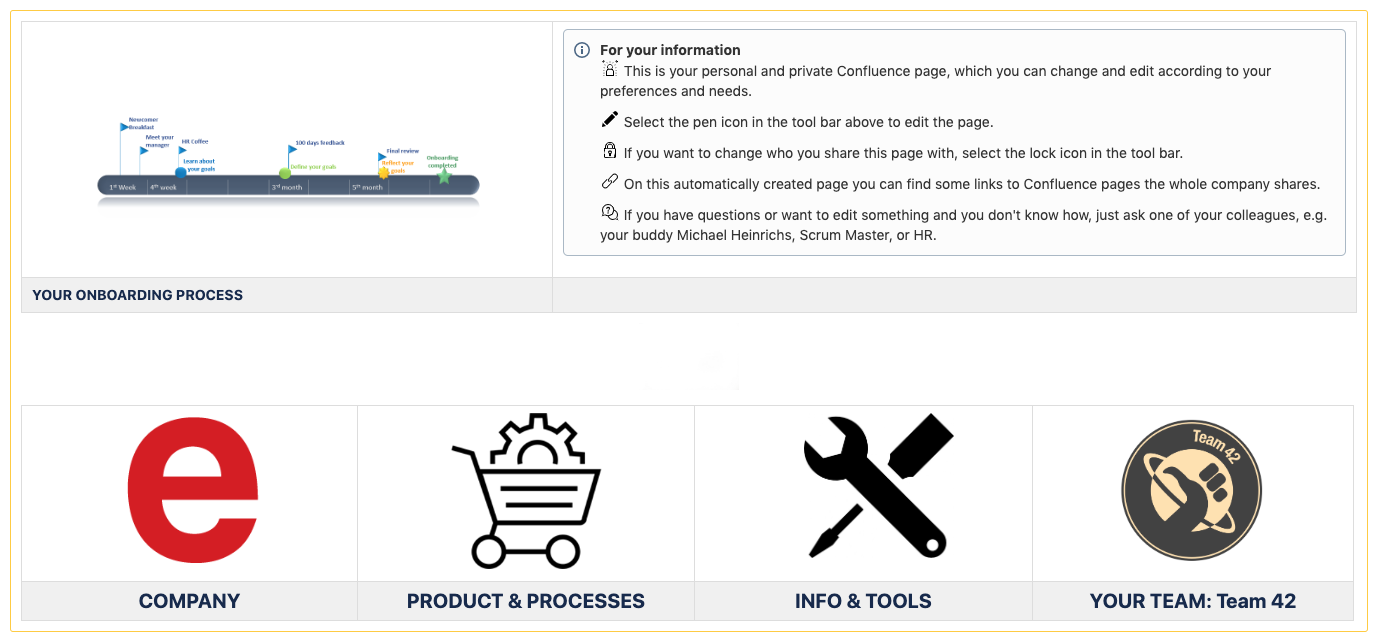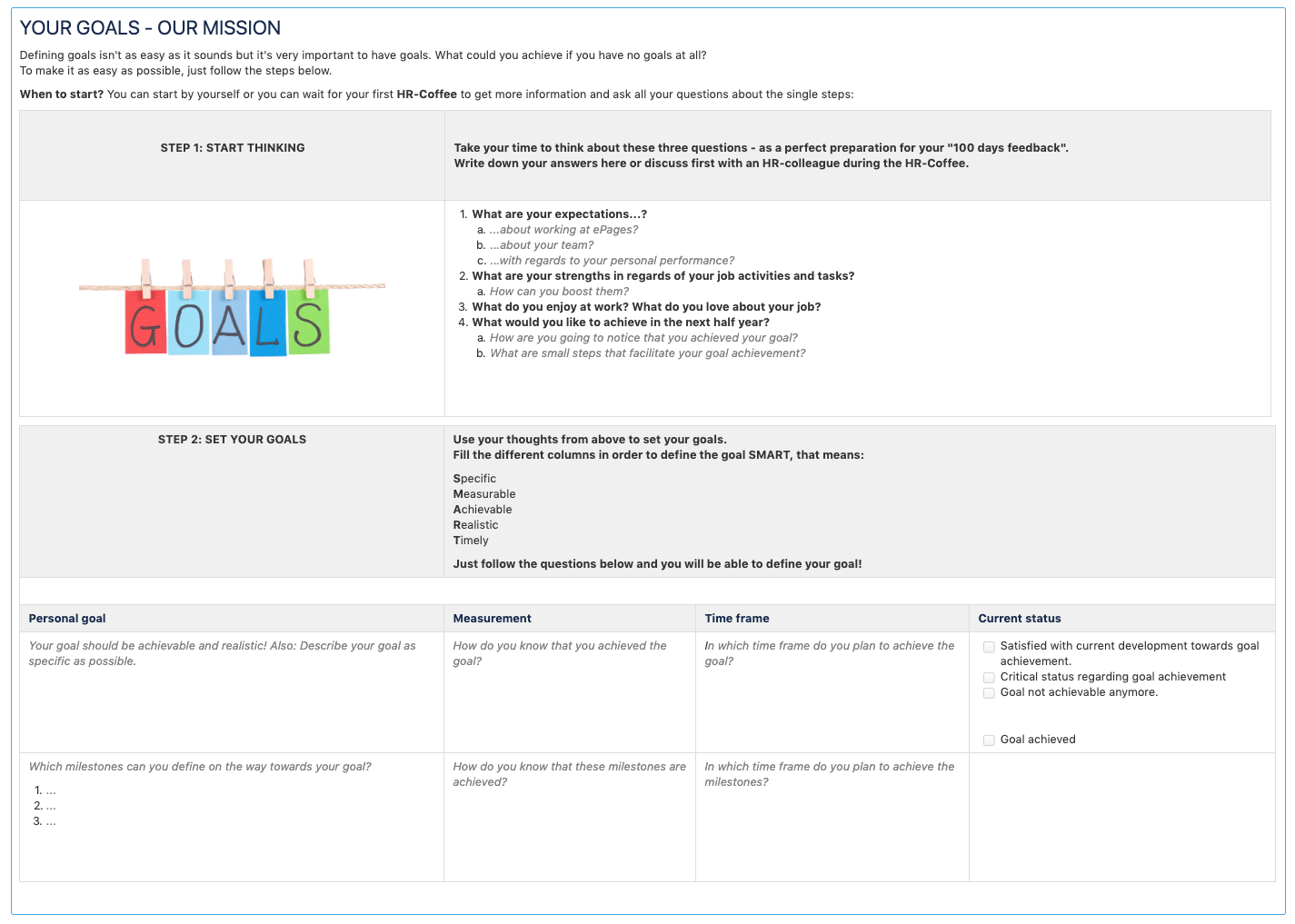In the blog post What onboarding really is about, our Scrum Master colleague talks about our design thinking approach to create an onboarding tool which is geared towards the needs, inner thoughts, and emotions of a newbie. During our hackathon in March we were able to shape the idea and the first draft of it. Since then we worked further on a user-centered onboarding tool. In the following we’d like to present our results so far, and how the specific implementation aspects are linked to the user’s needs - well, at least what we think the user’s need is. Remember: this was our user story:
How do you feel as a newbie?
During the define-phase of our design thinking approach it suddenly clicked, when we summarized our ideas of what a newbie feels, thinks, says or perceives. So we put it into a user story. In that key moment - pah, let’s call it an enlightenment, an epiphany even - we realized: it is not mainly about the bunch of information we want to share with the newbie, but about making them feel welcome and part of the team, and at the same time being needed and self-effective. So, to operate against the insecurity of our new employee, we’d like to create an atmosphere where they can learn and process all the information properly - including experiencing their first successes. This discovery seems so simple and crystal clear, maybe even trivial to think of now. But it prevented us from going into the wrong direction and from flodding the newbie with information and meetings - that’s why design thinking rocks!
Fostering social acceptance
After we settled that social acceptance and creating a warm welcome are way more important than an overload of pure information, we thought that an individually prepared onboarding page sends the right signal for the newbie. The page is created in their personal Confluence space and can also be changed upon their needs.
This beforehand preparation clearly demonstrates that we have been waiting for the new colleague and are happy to have them on the team and with the company. Also, by assigning them a buddy who can help in case they feel lost, we illustrate that it’s okay and even wanted to ask questions, and that we will support them wherever we can. We want to have them here and make their integration into the epages family as smooth as possible 😉.
Structured information
Of course, feeling welcome is crucial for a great start, but having all important information structured at ONE place certainly also makes the life of a new employee way easier - without overwhelming them with the idea that they need to remember all the facts of the first weeks by heart! Therefore, we gathered all relevant pieces of information and divided them into sections which the new colleague can see at a glance.
- Your onboarding process: the general onboarding and time schedule within the first weeks, so that they know what’s up next.
- Company: information about ePages, such as an organizational chart, our mission, and benefits.
- Product & Processes: facts about our products (e.g. the vision & features) and processes, such as Scrum and Kanban.
- Info & Tools: a description as well as links of all the tools we use in our daily business, e.g. our internal chat tool or Jira.
- Your team: last but not least a link to the Confluence space of the team the new colleague belongs to.
Helping the colleague to their first success
Setting individual goals is a prerequisite for success (or at least makes it measurable) and fosters the personal development of the new colleague. On their onboarding page we guide them through the goal setting process by e.g. encouraging them to self-reflect about strengths and expectations. As the onboarding page is individualized they can directly fill in personal goals, update the current status of goal achievement, and discuss the progress with their manager (or restrict the permissions of the page, so that only the employee can see it).
Feeling self-effective, secure, and comfortable during the first days or weeks in a new job might be a bit hard sometimes, as you still have so many insecurities and new things to process. To loosen up the first time, we added short challenges to each section of the onboarding page. These enable a feeling of success from the start, help to learn and gain some practical experience with our tools and are also fun! For example, to get familiar with our working environment, the new colleague has to create a new calendar entry for the next team lunch - yep, we’ve also come full circle with social acceptance here 😉.
Testing the new experience
We’ve presented the above in one of our Town Hall meetings to get the whole company onboard and to share the essentials. From now on we’re going to test this new onboarding experience. Every new employee will receive their own Confluence space and personalized page. Our HR team can easily create that page via an app that was built by one of our developers.
And now? We’re going to collect feedback and will continuoulsy improve. What about you? What is your experiences with onboarding new colleagues? Feel free to share it with us on our Twitter channel #onboarding.