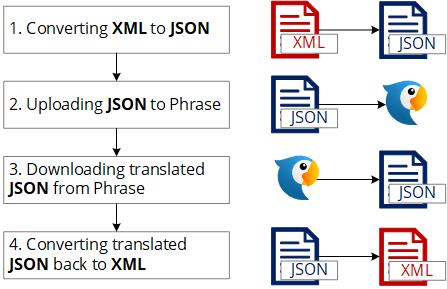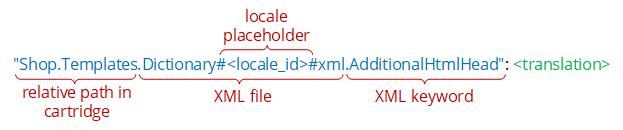Managing translations and different locales in your software project can be a demanding task for anyone involved. This process usually requires sending translations to an agency, waiting for their response, and placing translated content back into the correct position in your codebase.
We at ePages recently updated this process of recurring communication with our translation agency. This post will cover how we integrated a new translation process for the shop administration of our main product ePages Now and how we came up with a general approach, which makes it possible to automate localization in almost every project.
A view behind the curtains
Our product ePages Now involves the Cartridges project, which mainly powers the shop administration for Now shops. This administration is available in 17 different locales and allows merchants to set their shop design and manage their products and customers. In a single development iteration, developers usually added or updated translations, which were provided by our UX team and UI writer in American English, British English and German. Filling out the remaining 14 locales recently required a lot of communication between developers and translators.
To make things easier for developers and translators, we were looking for new automated approaches to handle localization. This led to the integration of the localization tool Phrase. Phrase plays a considerable role in the ePages infastructure as it is already used with great success and satisfaction for several other projects and applications. By integrating Phrase, we would spare translators with the need to work directly in our translation files and provide them with a feature-rich editor in the web browser.
To use Phrase in an automated fashion, translations have to be provided in a compliant file format for their tool. Since the Cartridges project uses its own XML format, we have to extract our translations and convert them into a fitting format, send them to Phrase, wait for translation, download the translations, and update our original XML files. To keep translations as simple and as clear as possible, we decided to go with a JSON format. With that, our new process can be illustrated as follows:
The main challenge is to recreate the original XML file without losing any information or damaging the XML file format. Each JSON file must have the ability to fully reconstruct translations in their corresponding XML file.
Challenge accepted!
Solving the conversion between XML and JSON
We came up with a general solution, which works for any project that has translations mapped to translation keywords.
Those translation keywords can also be present in multiple translation files spread across the project.
However, different translation files can contain the same translation keywords (for example the translation keyword Name can be used in different files).
JSON keywords have to be truly unique to unambigiously identify them in Phrase.
Therefore, we mapped the relative path of our translation file into our JSON keyword.
Here’s an example: the files Dictionary.de.xml, Dictionary.en.xml, and Dictionary.en-US.xml are located in Shop/Templates/ inside our project.
Those files contain the XML keyword AdditionalHtmlHead, which includes a translation in each respective locale.
The related JSON keyword example is illustrated below.
Notice how dots are used in the JSON keyword to represent path seperators and how dots in file names are escaped with hashtags. If a translation keyword has to be restored, we know that the last part of the JSON keyword (splitted by dots) is the XML keyword, the second last part is the file name, and everything else refers to the relative location of the file in the project.
This approach is so general, that it can be applied to any software project with a custom translation file format.
Communicating with Phrase
For each new pull request to our Cartridges repository that contains new or updated translations, the conversion process to JSON may be triggered by a developer. The resulting JSON files will be transmitted to Phrase using a combination of Phrase’s API and CLI. To correctly match the single keywords in Phrase to the respective pull requests, a label is set in Phrase. After successful translation, our UI Writer triggers the download process, which merges the new translations into the original XML files.
What can be learned
Changing the translation process was a non negletable amount of work. But overall, it was totally worth it and we achieved the following improvements:
- less inconsistencies in translations
- less communication effort between translators and developers
- less room for errors when working with translations
- more transparent translation process
- more robust translation tests in pipeline
- faster translation process
As of now, we have 13.350 different JSON keywords for each locale and a total of 1.753.465 managed words in the respective Phrase project.