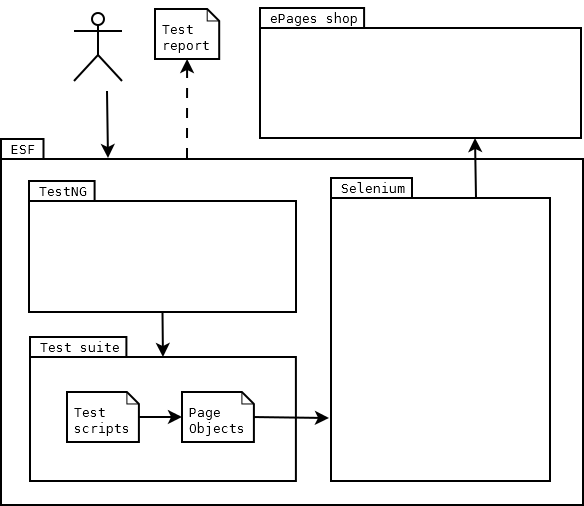With the help of Selenium we create and run automated test scripts for the user interface of ePages. In order to make it quick and easy for the developers to write these tests, we have built the ePages Selenium Framework.
Browser automation with Selenium
Selenium is an open source project which provides a couple of tools and libraries for web browser test automation. Its sub-projects are Selenium WebDriver, Selenium Grid, Selenium IDE and Selenium RC.
- Selenium WebDriver implements the W3C WebDriver specification draft which describes an API for the interaction with different web browsers, such as Chrome or Firefox.
- Selenium Grid supports the execution of tests scripts in a network of remote test nodes.
- The Selenium IDE is a Firefox plug-in which provides a capture and replay function.
- Selenium Remote Control is the predecessor of Selenium Grid.
The most important part for us is the Selenium WebDriver. In order to get a basic idea of how it is working, you can have a look on the following simplified test script.
[...]
WebDriver driver = new FirefoxDriver();
driver.get("https://github.com/");
WebElement searchInputField = driver.findElement(By.name("q"));
searchInputField.sendKeys("epages");
searchInputField.sendKeys(Keys.RETURN);
WebElement docsRepo = driver.findElement(By.cssSelector("h3.repo-list-name a"));
String firstRepo = docsRepo.getAttribute("href");
assertEquals("https://github.com/ePages-de/epages-docs", firstRepo);
[...]Before the execution of the test we need to start a browser, in this case Mozilla Firefox. The next step in the test script is to go to the website we want to test. Then we create an object for the web element to be interacted with. To submit a search query we enter “epages” and press the return key. Afterwards we are retrieving the relevant information from the website and compare it with the expected test data.
If you would like to understand how Selenium WebDriver is working internally you can read a description of its architecture here.
Basic concepts of the ESF
In order to make it as easy as possible for our developers to write automated UI tests and to avoid duplicated code from developing in different teams, we have built a framework around Selenium: the ePages Selenium Framework or just ESF.
The ESF is a Java project built upon Selenium WebDriver and the test framework TestNG. It uses Gradle as build tool and supports starting tests from within an IDE (e.g. Eclipse) and from the command-line. Browser start and test report generation is controlled with the help of TestNG configuration methods and event listeners.
The actual test suite consists of test scripts and Page Objects. Page Objects are abstractions of individual web pages. They provide service methods that enable a user to interact with the underlying web page. These service methods encapsulate the locators for the web elements and all of the logic to gather information from the page or interacting with it. The tests are then using these service methods to fulfil defined test specifications. The following picture shows this structure.
Here you can see a short test script for the search functionality.
The test scripts are always derived from the base class TestBaseEp6.
That way the developer can focus on writing the test method, leaving
all the configuration and setup work to the framework. One of the
first steps of each test script is to
get an instance of the ActionBot. This class provides access to
the WebDriver and additional utility methods like navigating through
the ePages shop. This particular test will go to an ePages storefront,
search for a product with the name “Mag-Lite Mini” and check if the
product is part of the search result.
[...]
public final class SearchTest extends TestBaseEp6 {
@Test(groups = { "SEARCH", "CORE” })
public void simpleSearchTest() {
final String productName = "Mag-Lite Mini";
final ActionBotEp6 actionBot = this.getActionBot();
final PageHomepage sfLanding = actionBot.goToStorefront();
final PageSearchResults searchResults = sfLanding.searchFor(productName);
assertTrue("The product we searched for is part of the search result.",
searchResults.isProductPartOfSearchResult(productName));
}
}Role in the release process
The ESF plays an important role in the ePages release process. As we are releasing a new ePages version every two weeks, it is impossible to do manual regression testing for all our features, more than sixty technology partners, various installation types and support for different Linux distributions. Beside a lot of other testing, like unit and integration tests, the ESF tests are executed up to two times a day in our Continuous Delivery Pipeline.
Our test suite consists of more than one hundred test scripts. They cover our most important features and there is a basic test for almost all payment and shipping integrations. Additionally the Consulting team is running their own test suite for provider specific features, before Application Management rolls out a new ePages version to our customers.