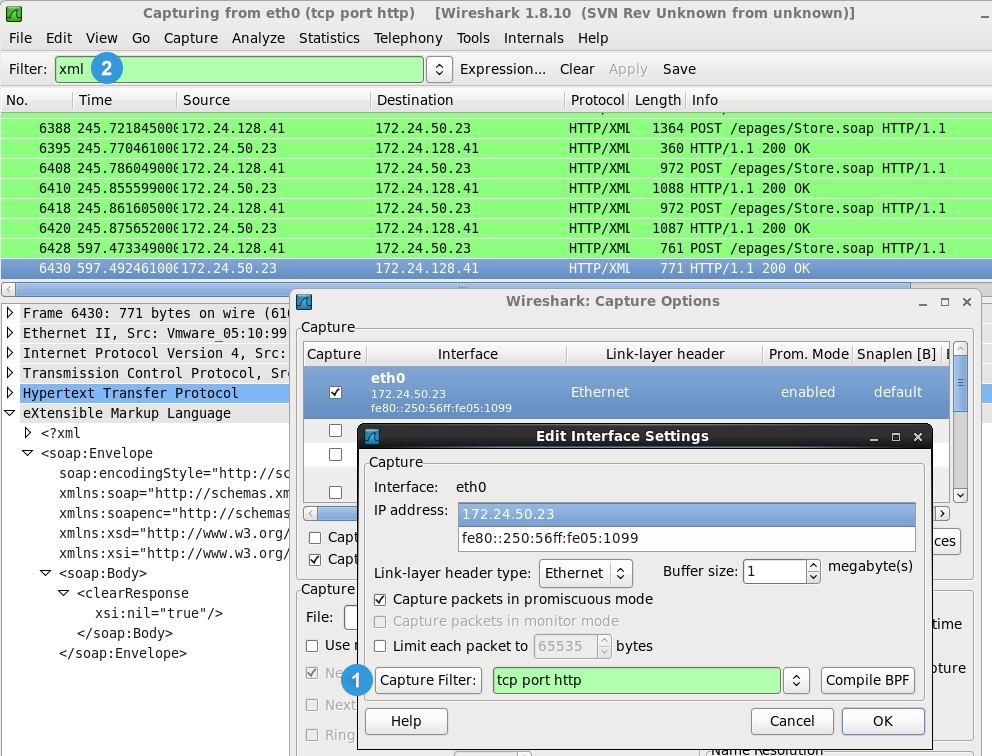1. Requirements
1.1 Existing development environment
In order to be able to use a web service, make sure to have an appropriate development environment in place such as Java, .NET or Perl.
1.2 Installed ePages DemoShop
For your test environment you should have access to a freshly installed ePages DemoShop with the following data for later use:
- shop URL:
http://{HOSTNAME}/epages/DemoShop.sf - admin URL:
http://{HOSTNAME}/epages/DemoShop.admin(user: admin, password: admin)
Install the DemoShop on your (virtual) machine by following this installation guide.
Pro tip: Simply install ePages via this YUM repository patch:
rpm -hiv http://ftp.epages.com/repo/epages/yum/epages-release.noarch.rpm
yum install @epages
1.3 Cloned GitHub repository ePages-de soapclient
You can simply clone the ePages-de soapclient with this command:
git clone https://github.com/ePages-de/soapclient.git2. Intitialising the git client
Initialise the git client and update the required dependencies:
cd soapclient
./gradlew initIf the client is not located on the same machine as the ePages DemoShop, the client cannot be initialised. To run the test suite, pass the wsHostName then:
./gradlew check -DwsHostName=epages-test.mycompany.deIf the name of the DemoShop as well as the access credentials differ, then pass this information as well (see README.md file in soapclient repository).
3. Sending a request
Run one of the test cases (here: Java test case of PageCacheService):
./gradlew :java/shop:test -DwsHostName=epages-test.mycompany.de -Dtest.single=PageCacheServiceExplanation:
-
java/shopis supposed to call theJavacases. -
:testis supposed to call the test cases. -
test.singleis supposed to call a specific case.
The communication is logged in the following file:
tail -30 java/shop/logs/communication.logThe log content is used for debugging and looks like this:
11:17:22.255 DEBUG - >> "POST /epages/Store.soap HTTP/1.1[\r][\n]"
11:17:22.272 DEBUG - >> "Content-Type: text/xml; charset=utf-8[\r][\n]"
11:17:22.272 DEBUG - >> "SOAPAction: "urn://epages.de/WebService/PageCacheService/2006/07#clear"[\r][\n]"
11:17:22.272 DEBUG - >> "User-Agent: Axis/1.4[\r][\n]"
11:17:22.272 DEBUG - >> "Authorization: Basic L1Nob3BzL0RlbW9TaG9wL1VzZXJzL2FkbWluOmFkbWlu[\r][\n]"
11:17:22.272 DEBUG - >> "Host: hmoye-vm1.intern.epages.de[\r][\n]"
11:17:22.272 DEBUG - >> "Content-Length: 403[\r][\n]"
11:17:22.272 DEBUG - >> "[\r][\n]"
11:17:22.273 DEBUG - >> "<?xml version="1.0" encoding="UTF-8"?><soapenv:Envelope xmlns:soapenv="http://schemas.xmlsoap.org/soap/envelope/" xmlns:xsd="http://www.w3.org/2001/XMLSchema" xmlns:xsi="http://www.w3.org/2001/XMLSchema-instance"><soapenv:Body><ns1:clear soapenv:encodingStyle="http://schemas.xmlsoap.org/soap/encoding/" xmlns:ns1="urn://epages.de/WebService/PageCacheService/2006/07"/></soapenv:Body></soapenv:Envelope>"
11:17:22.292 DEBUG - << "HTTP/1.1 200 OK[\r][\n]"
11:17:22.293 DEBUG - << "HTTP/1.1 200 OK[\r][\n]"
11:17:22.293 DEBUG - << "Date: Fri, 10 Jul 2015 09:17:21 GMT[\r][\n]"
11:17:22.294 DEBUG - << "Server: Apache[\r][\n]"
11:17:22.294 DEBUG - << "SOAPServer: SOAP::Lite/Perl/1.08[\r][\n]"
11:17:22.294 DEBUG - << "X-AppServer: 172.24.50.23:10046[\r][\n]"
11:17:22.294 DEBUG - << "X-Powered-By: epages 6[\r][\n]"
11:17:22.294 DEBUG - << "X-Store: Store[\r][\n]"
11:17:22.294 DEBUG - << "X-TimeAS: 15[\r][\n]"
11:17:22.294 DEBUG - << "Content-Length: 399[\r][\n]"
11:17:22.294 DEBUG - << "Vary: Accept-Encoding,User-Agent[\r][\n]"
11:17:22.294 DEBUG - << "Connection: close[\r][\n]"
11:17:22.294 DEBUG - << "Content-Type: text/xml; charset=utf-8[\r][\n]"
11:17:22.294 DEBUG - << "[\r][\n]"
11:17:22.302 DEBUG - << "<"
11:17:22.302 DEBUG - << "?"
11:17:22.302 DEBUG - << "x"
11:17:22.302 DEBUG - << "ml version="1.0" encoding="U"
11:17:22.303 DEBUG - << "TF-8"?><soap:Envelope soap:encodingStyle="http://schemas.xmlsoap.org/soap/encoding/" xmlns:soap="http://schemas.xmlsoap.org/soap/envelope/" xmlns:soapenc="http://schemas.xmlsoap.org/soap/encoding/" xmlns:xsd="http://www.w3.org/2001/XMLSchema" xmlns:xsi="http://www.w3.org/2001/XMLSchema-instance"><soap:Body><clearResponse xsi:nil="true" /></soap:Body></soap:Envelope>"More detailed and easier to handle communication tracking is available in tracking or proxy tools such as Wireshark. Configure the Capture Filter (1) as “tcp port http” and the Filter (2) as “xml” on the ePages machine as shown in this example:
The Wireshark UI allows you to easily browse through requests and responses and to take a look at structured xml content. Read further here on how to capture soap xml content with Wireshark or check this video on Wireshark tracing web services.