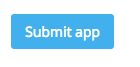Your app is ready for takeoff?
Yay! You’re done with developing your awesome app and you’re excited to publish it on our App Store? Congrats! We are just as excited as you are!
Let’s go submit your app
-
In the sidebar of your test shop’s administration area, click Apps. Click the tab Private apps and click on your app in the list below.
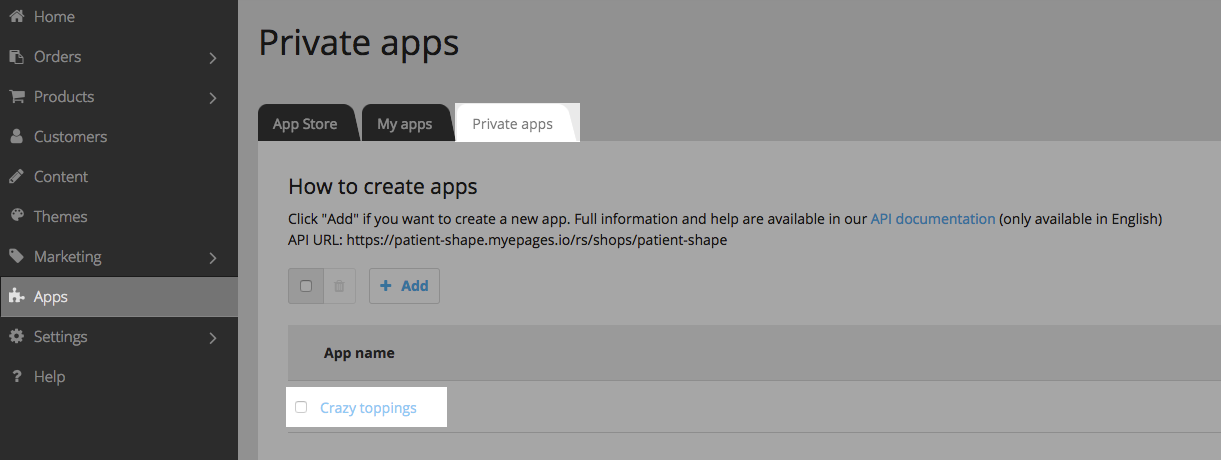
-
You will then be asked to fill out the submission form.
Walk through the submission form
The submission form validates for the Client ID and Client Secret. However, we’ll ask you to provide us with additional information and graphics to get accepted into the App Store. Asterisks ( * ) indicate a required field.
About you
We need your contact details for proper identification and to get in touch with you.
About your app
Client ID and Client Secret will be pre-filled, all other app details have to be provided by you.
Authorisation scope
Tick the respective check box(es) to set up the scope for your app. This indicates the type of calls your app will make on the REST API.
App details
English app details are mandatory. If a merchant switches his shop to a language your app does not support, the fallback language is English. If you decide to offer your app in multiple languages, tick the respective check boxes. You will then also have to fill out all mandatory fields for the additional language(s).
Requirements: describe the requirements for using your service, e.g. pricing.
Example: Subscription model: $19.99 per month.Developer or company name: provide the name of the individual(s) or company which developed the app.
Features: provide three key features of your app, which will be shown as a list. Each item is limited to 140 characters.
Example:
- Export your orders and print shipping labels.
- Automatic synchronisation between your shop and the app.
- Detailed statistics.Short description: write a short description of your app with max. 160 characters.
Example:
Handle your shipping process with ease:
Automatic order synchronisation and ready-to-print shipping labels.Long description: write a detailed description of your app with max. 3000 characters. You can use Markdown for this.
Example:
Simplify your shipping process.
No need for setting up shipping details manually any longer.
With this app, all orders are automatically synchronised with your system
and all shipping labels are ready-for-printing with ease.Search terms: provide keywords that describe your app. Use a comma to separate the keywords.
Application callback URL: make sure that this URL is SSL and public. After the merchant has confirmed the installation of your app in his store, it redirects the merchant to your application. The required query parameters will be added automatically.
Open app URL: the target link of “Open app” on the app detail page after a successful installation. Provide a link to your most important interface or dashboard.
Video ID: provide the ID for a video hosted on one of our supported platforms.
Example:
YouTube
https://www.youtube.com/watch?v={Id}We will need logos and at least one screenshot to display your app in the App Store.
App detail page: use 64x64px, GIF, JPEG, PNG.
App Store: use 260x160px, GIF, JPEG, PNG.
Screenshots: use 800x600px - 1920x1080px, GIF, JPEG, PNG.
Before submitting your app, please make sure you have read and understood our submission guidelines. Review all the information that you provide to us and also make sure that the Application Callback URL and Open app URL are correct.
You are on the home stretch!
Click the button Submit app now.
Your app is on its way! Yay! We will evaluate and test your app and come back to you as soon as our review has been completed. Give us a couple of days time. Questions? Please contact apps@epages.com.