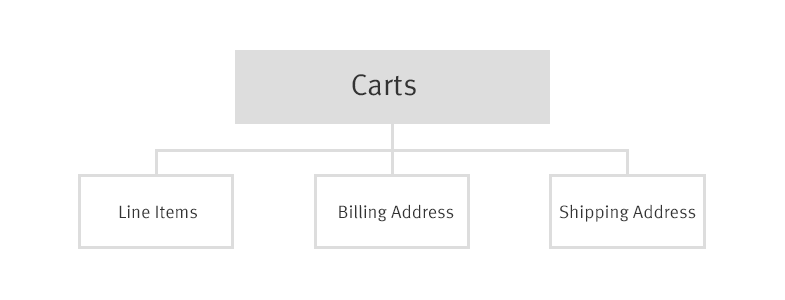A cart allows users to pick products from a shop and store them to be bought now or at a later time. The cart can contain products, variations and custom items. All data added to a cart is stored and available as these data or an order is retrieved. The cart also holds the feature for setting the billing address as well as the shipping address.
When creating a cart, the response header contains a cart token X-ePages-Cart-Token.
Without that token you cannot operate on carts.
Any further request needs to contain the cart token in the request header X-ePages-Cart-Token.
- GET /{shopId}/carts Base Now
- POST /{shopId}/carts Base Now
- GET /{shopId}/carts/{cartId} Base Now
- POST /{shopId}/carts/{cartId}/coupon Base
- DELETE /{shopId}/carts/{cartId}/coupon/{couponLineItemId} Base
- POST /{shopId}/carts/{cartId}/order Base Now
- POST /{shopId}/carts/{cartId}/line-items Base Now
- PUT /{shopId}/carts/{cartId}/line-items/{lineItemId} Base Now
- DELETE /{shopId}/carts/{cartId}/line-items/{lineItemId} Base Now
- PUT /{shopId}/carts/{cartId}/line-items/{lineItemId}/product-price Base Now
- POST /{shopId}/carts/{cartId}/multi-line-items Base Now
- PUT /{shopId}/carts/{cartId}/billing-address Base Now
- DELETE /{shopId}/carts/{cartId}/billing-address Base Now
- PUT /{shopId}/carts/{cartId}/shipping-address Base Now
- DELETE /{shopId}/carts/{cartId}/shipping-address Base Now
- PUT /{shopId}/carts/{cartId}/payment-data Base Now
- PUT /{shopId}/carts/{cartId}/shipping-data Base Now